Groupboard/Groupworld Newsletter — June 2017
This is an occasional newsletter which is sent out to all registered Groupboard and GroupWorld.net customers a few times a year. Please contact us if you would like to subscribe.
CONTENTS
1. Plugin-free WebRTC video conferencing coming to Safari!2. Groupworld screen sharing now uses less bandwidth
3. Optional math button toolbar for Groupworld
4. Ability to resize/rotate images in Groupworld
5. Drag+drop file upload added to Groupboard
6. Text font/style chooser added to Groupworld
7. Right-click context menu added to Groupworld
8. Microsoft's Edge browser now fully supports WebRTC video conferencing
9. Free open-source example tutor scheduling system for Groupworld
1. Plugin-free WebRTC video conferencing coming to Safari!
Apple has recently announced that the upcoming Safari 11 will fully support WebRTC audio/video conferencing, including on iOS. This means that Groupworld will run entirely in the browser without requiring the user to install any plugins or apps, including audio/video capture. You can try it out now by installing Safari Technology Preview on your Mac, or downloading iOS 11 beta on your iPhone or iPad.
2. Groupworld screen sharing now uses less bandwidth
We hve recently updated the screen sharing feature in Groupworld to be more bandwidth efficient. Typically you should see a 30% reduction in bandwidth usage since the update.
3. Optional math button toolbar for Groupworld
We have updated the optional math tools in Groupworld so that they can now be placed inside a pop-up button in the whiteboard (rather than as icons above the whiteboard). Simply tick the "Display math tools icon" option in the hosted Groupworld control panel when creating/editing the room.
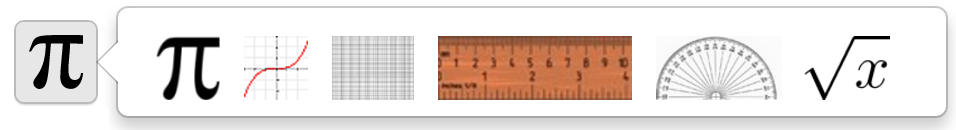
4. Ability to resize/rotate images in Groupworld
A new feature in Groupworld allows you to resize objects simply by clicking and dragging the corners of the object while in selection mode. You can also now resize and rotate images that have been placed on the whiteboard.
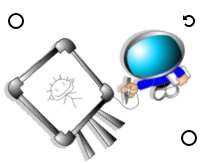
5. Drag+drop file upload added to Groupboard
You can now drag and drop images into Groupboard and Groupboard Designer to upload them (rather than clicking the upload button). This feature was already present in Groupworld.
6. Text font/style chooser added to Groupworld
A new font chooser has been added to Groupworld, allowing you to change the font, size, and bold/italic/underline for the text being placed on the whiteboard.
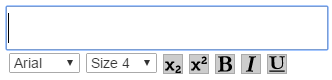
7. Right-click context menu added to Groupworld
A right-click menu has been added to the Groupworld whiteboard, allowing you to quickly undo, select, copy or paste items.
8. Microsoft's Edge browser now fully supports WebRTC video conferencing
Edge is the replacement browser for Internet Explorer in Windows 10. Although it supports HTML5 web technologies, up until now it has only had partial support for WebRTC. Microsoft has recently added full WebRTC support to Edge, meaning that it now supports high quality audio/video conferencing in Groupworld.
9. Free open-source example tutor scheduling system for Groupworld
We recently released a free open-source php/mysql tutor scheduling system, for use with Groupworld (both hosted and enterprise versions). This code provides a system that schedules sessions between tutors and students, ensures that users can only log in if they have a session, logs them out automatically when the session is over, and logs the login and logout times for each session.
The code provides a very basic example of a scheduling system that could be built into a online tutoring website as used by our customers such as 24houranswers.com or mytutor.co.uk.
Feel free to fork it on github and customize it to your requirements:
Get immediate updates on new features by following us on Twitter, Facebook or Google+:



Please contact us at info-contact@groupboard.com (or just reply to this email) if you have any questions or suggestions.