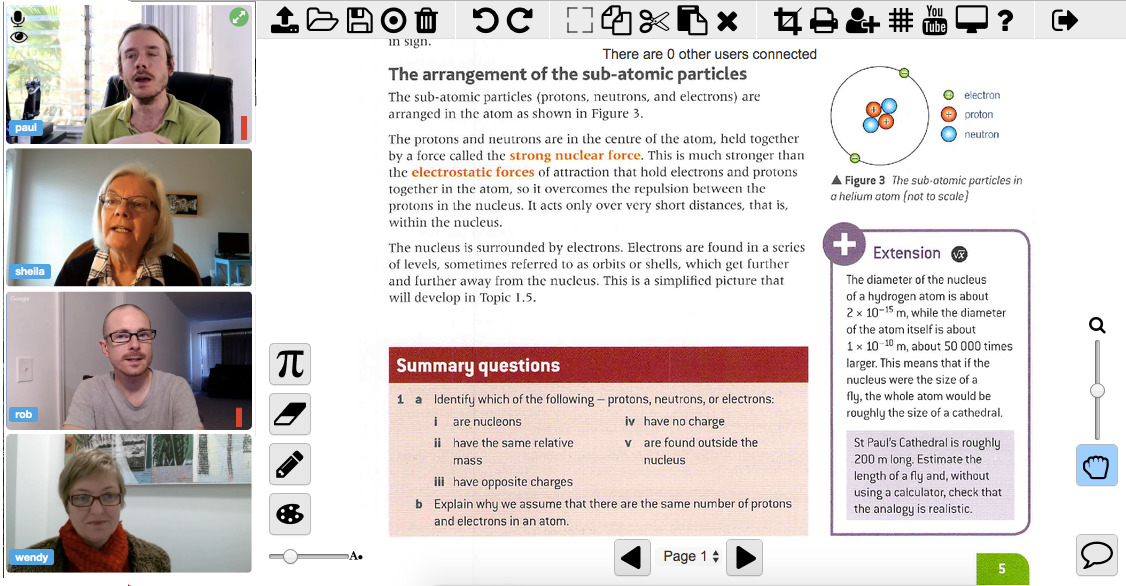How to use the Groupboard online whiteboard for tutoring
Draw and collaborate in real-time with your students using the Groupboard online whiteboard.
Use an iPad, Chromebook, Linux, PC or Mac, with no downloads required. Add an Apple Pencil or Wacom tablet for fluid freehand writing and drawing.
Over 800,000 Groupboards have been created, and it is used by many online tutoring companies, schools and universities around the world for online tutoring and teaching, including MyTutor.
- Import worksheets and documents and annotate them using the whiteboard tools.
- Infinite whiteboard canvas, and infinite pages.
- Share your screen, a website, or an application.
- Speak to and see your students.
- Use math tutoring tools such as protractor, ruler and Desmos graphing calculator.
- Shared rich-text editor and code editor.
- Automatic session recording and upload to Google Drive, Amazon S3 or Vimeo.
- Can be easily embedded into your website and customized, with optional self-hosted version.
- Integrate with TutorCruncher or Acuity Scheduling to provide payment and session scheduling.
Frequently asked questions
- The tutor can upload a worksheet (png, jpg, webp, gif or svg) or document (pdf, doc, xls, ppt) to the whiteboard, and the tutor and student can then annotate the document using the drawing tools.
- The student can share their screen (or an individual window) with the tutor while working on a problem, and the tutor can view the student's screen and give feedback using the microphone.
- The teacher and student can work on piece of writing together using the shared rich-text editor.
Groupworld is our most advanced online whiteboard, and is used by many tutoring companies such as MyTutor. Features include: document upload, infinite pages and whiteboard size, screen sharing, session recording, advanced API, math tutoring features (including Desmos graphing calculator), audio/video conferencing and YouTube video sharing.