Groupboard/Groupworld Newsletter — June 2019
This is an occasional newsletter which is sent out to all registered Groupboard and GroupWorld.net customers a few times a year. Please contact us if you would like to subscribe.
CONTENTS
1. Automatic upload of Groupworld recordings to Amazon S32. Video showing how to use the hosted Groupworld administration control panel
3. Update to Groupworld audio/video user interface
4. Success Tutoring using Groupworld for online tutoring
5. Ability to have invisible users in Groupworld rooms
1. Automatic upload of Groupworld recordings to Amazon S3
With the 25-user and higher hosted Groupworld licence, we now offer the ability to have your recordings automatically uploaded to Amazon S3 after each session. We also offer the ability to have recordings automatically uploaded to Vimeo or Google Drive.
To set up automatic uploading, simply click on the link at the bottom of the hosted Groupworld control panel.
2. Video showing how to use the hosted Groupworld administration control panel
We have recently created a video which demonstrates how to use the hosted Groupworld control panel, including how to create rooms, copy the HTML code into your web page, and record sessions:
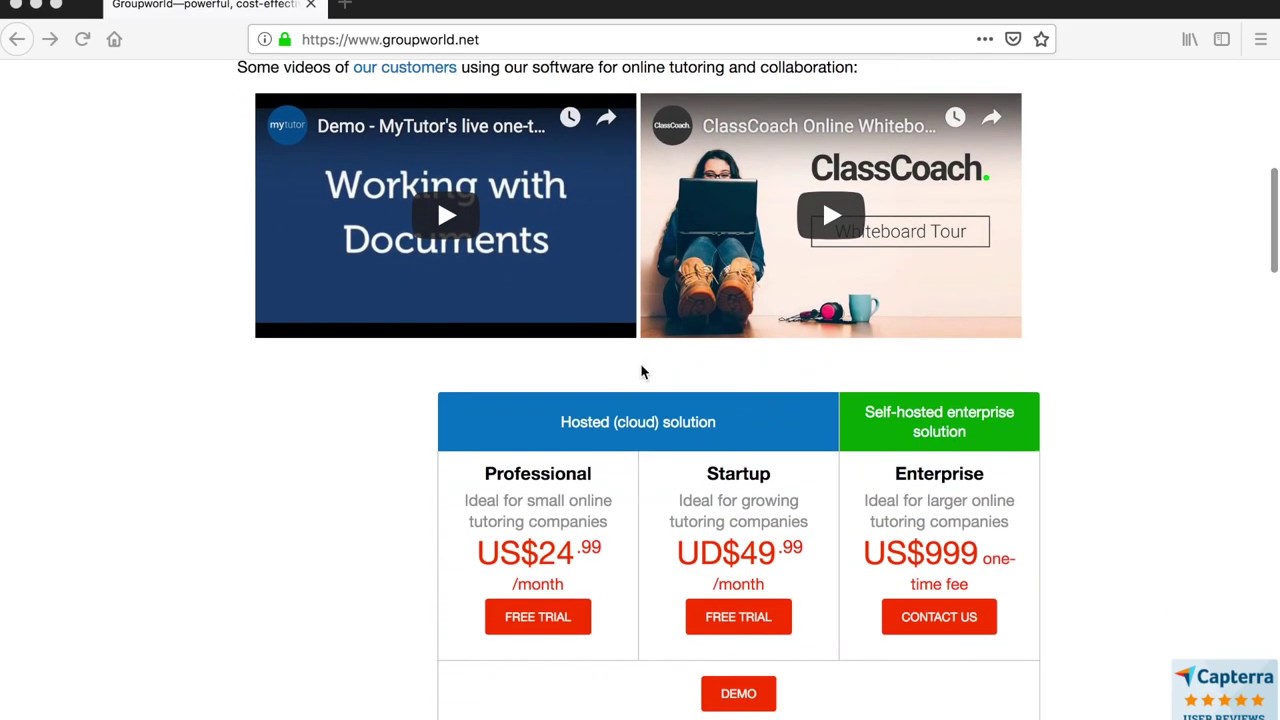
3. Update to Groupworld audio/video user interface
We have recently tidied up and updated the Groupworld audio/video user interface, with webcam/microphone permissions icons and a vertical audio meter inside the video window. Also, you will now see the audio level for other users (in a bar inside their video window).
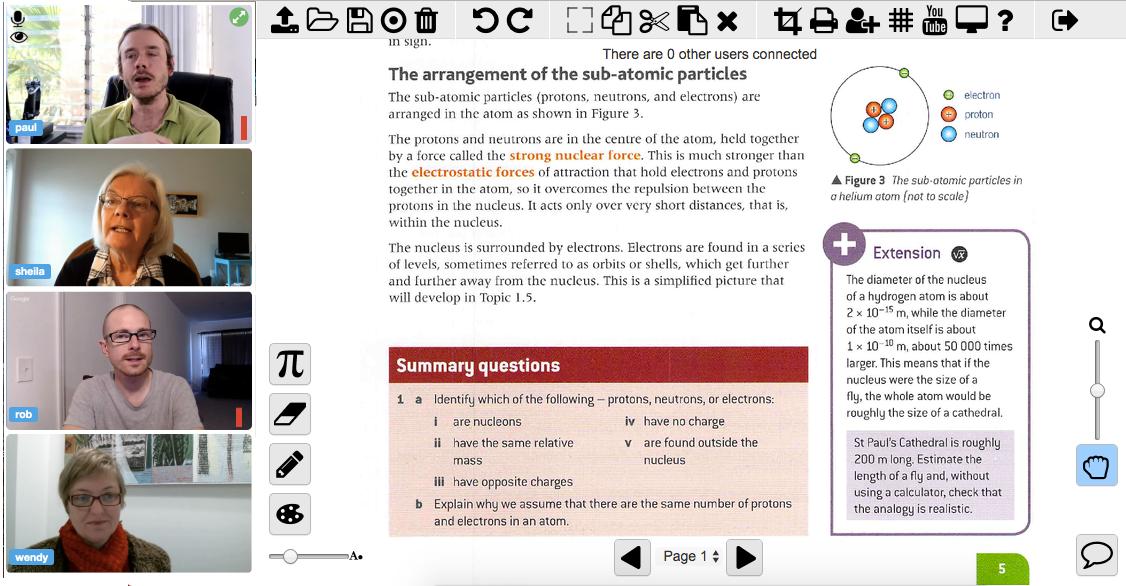
4. Success Tutoring using Groupworld for online tutoring
Watch a video showing Success Tutoring using our Groupworld product for online tutoring:

5. Ability to have invisible users in Groupworld rooms
You can now set an optional "invisible" user for Groupworld rooms, which means that the invisible user can log in to monitor the session. Simply enter the name of the user you want to be invisible in the "invisible user" field of the room editor in the hosted Groupworld control panel, or use the invisible_user API option.
Get immediate updates on new features by following us on Twitter or Facebook:


Please contact us at info-contact@groupboard.com (or just reply to this email) if you have any questions or suggestions.