GROUPBOARD/GROUPWORLD NEWSLETTER — November 2021
This is an occasional newsletter which is sent out to all registered Groupboard and Groupworld customers a few times a year. Click here to unsubscribe.
CONTENTS
1. Screenshot button added to Desmos graphing calculator2. Freehand line smoothing option
3. SVG file uploads for improved quality
4. Persistent ruler/protractor option
5. Changes required to iframe code to permit screen sharing
6. Sharing Groupworld recordings
7. eStudy.fm customized Groupworld
1. Screenshot button added to Desmos graphing calculator
We have recently added a button to the Desmos graphing calculator to allow you to copy the current Desmos graph into the whiteboard. Simply click the camera icon at the bottom-right of the Desmos graphing calculator.

2. Freehand line smoothing option
We have added an option to Groupworld to make it so that continuous freehand lines are drawn using bezier curves rather than straight lines, giving smoother freehand drawing. Simply tick the "Freehand line smoothing" option in the room editor, or use the bezier_curves API option.
3. SVG file uploads for improved quality
Groupworld now support SVG image uploads to the whiteboard, giving the ability to zoom in without the image pixelating. In addition, ppt/doc/xls uploads are now automatically converted to SVG rather than PNG, for improved quality.
4. Persistent ruler/protractor option
We have added an option to Groupworld to allow the ruler and protractor to be persistent (rather than disappearing as soon as the user lifts the mouse button). This allows use of the protractor for drawing angles. To enable this option simply tick the "Persistent ruler/protractor" option in the Groupworld room editor, or use the persistent_ruler_protractor API option.
5. Changes required to iframe code to permit screen sharing
Note that due to recent changes to the javascript screen sharing API, if you are using Groupworld with an iframe you will need to replace display with display-capture in the iframe allow parameter. The updated code is shown in the Groupworld control panel.
6. Sharing Groupworld recordings
If your Groupworld is configured to store session recordings on google drive (available in the 25-user and higher hosted Groupworld licences), each room's recordings are stored in a separate folder and you can share that folder by right-clicking and choosing "get link" or "share". (Any new recordings added to the shared folder will be visible).
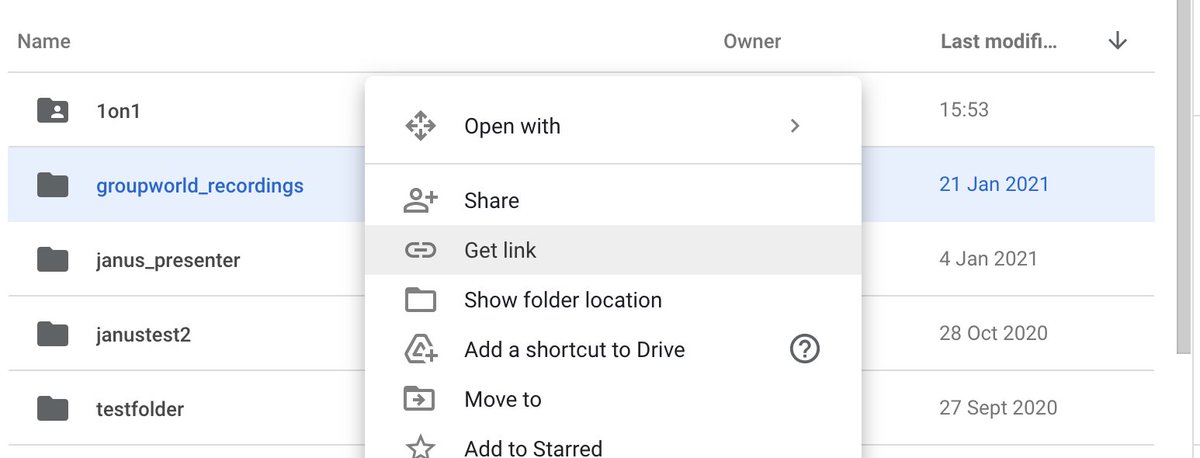
7. eStudy.fm customized Groupworld
Check out the customized version of Groupworld used by eStudy.fm for online tutoring:
Get immediate updates on new features by following us on Twitter, Facebook and YouTube:


Please contact us at info-contact@groupboard.com (or just reply to this email) if you have any questions or suggestions.

